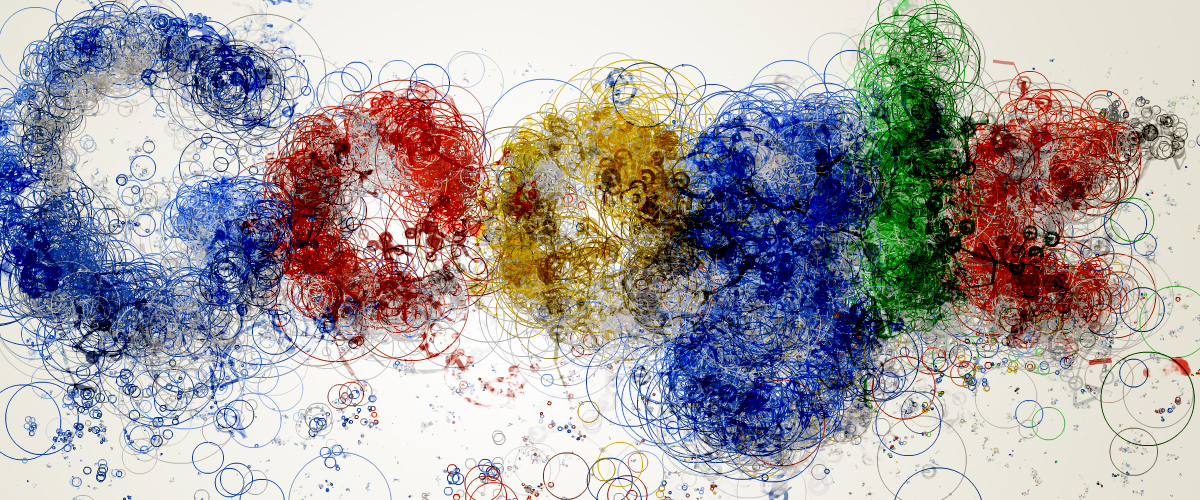What is Google Scholar?
Google Scholar provides a simple way to broadly search for scholarly literature. From one place, you can search across many disciplines and sources: articles, theses, books, abstracts and court opinions, from academic publishers, professional societies, online repositories, universities and other web sites. Google Scholar helps you find relevant work across the world of scholarly research.
Features of Google Scholar
How are documents ranked?
Google Scholar aims to rank documents the way researchers do, weighing the full text of each document, where it was published, who it was written by, as well as how often and how recently it has been cited in other scholarly literature.
*information from http://scholar.google.com/intl/en/scholar/about.html
Want to make sure you have access to the articles in your results? You need to link Google Scholar to Alvernia's library.
Here's how:
Search by author:
Search by title:
Sort by date:
Exclude a term from your search:
Search for synonyms or related words:
Find other relevant & related articles:
Search for a legal documents: